6. Find and Use Openly-Licensed Images: A Step-by-Step Guide | Guide
Anita R. Walz
Images, figures, and other graphic elements are among the most frequently used Creative Commons’ licensed materials incorporated into others’ original works. This step-by-step guide walks you through how to not only find openly-licensed graphic elements, but how to create or find an attribution statement which is required per the CC license when reusing Creative Commons licensed works.
Learning Objectives
Learners should be able to:
- Use terms and synonyms to find relevant CC-licensed images or graphics.
- Download and correctly attribute Creative Commons-licensed images.
- If working with pictures that include people, be able to locate pictures of more diverse people, and describe model rights and the “right to publicity”.
Assignment
- List up to three animals, vegetables, or common household items.
- Search for pictures of one or two of the items using the sources below. Document your search and what you found in 1 page.
- Provide an attribution for at least one image from each search environment.
- If the images you found include people in them, see if you can find pictures you can use which are more representative of the diversity of your intended audience[1] and read about model rights or the “right of publicity.”[2] Describe the conditions under which you could use a photo of a recognizable or famous person.
- (optional) Compare and contrast coverage available from the various search tools.
Find and Use Openly-Licensed Images: A Step-by-Step Guide
Searchers most frequently ask how and where to find openly-licensed graphics or photos. This three step guide aids those seeking openly licensed images.
STEP 1: Create a list of search terms
STEP 2: Use specific search tools to find relevant openly-licensed images
- openverse https://wordpress.org/openverse
- Wikimedia Commons https://commons.wikimedia.org
- Google Advanced Image Search https://www.google.com/advanced_image_search
STEP 3: Determine if you can use what you find—and correctly attribute it
- Do you need more help?
STEP 1: What are you Looking for?
List your key search terms and synonyms for each concept below.
- Example 1: book OR manuscript OR textbook OR reading material
- Example 2: pachyderm OR pachydermata OR elephant
STEP 2: Use Specific Tools
openverse (formerly Creative Commons Search)
- Go to: https://wordpress.org/openverse
- Enter your selected search terms. Optional: use the drop down menu to limit to images or audio. Press “Search.” In this example, we will search using the word “dolphin.”
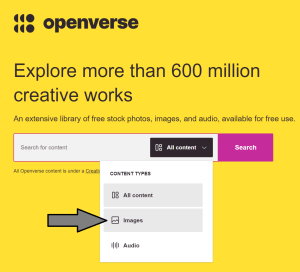
- The search results are shown below. Use the “Filters” in the upper right hand corner to filter your search results by use, license, image type, file type, aspect ratio, image size, or source, if you wish.
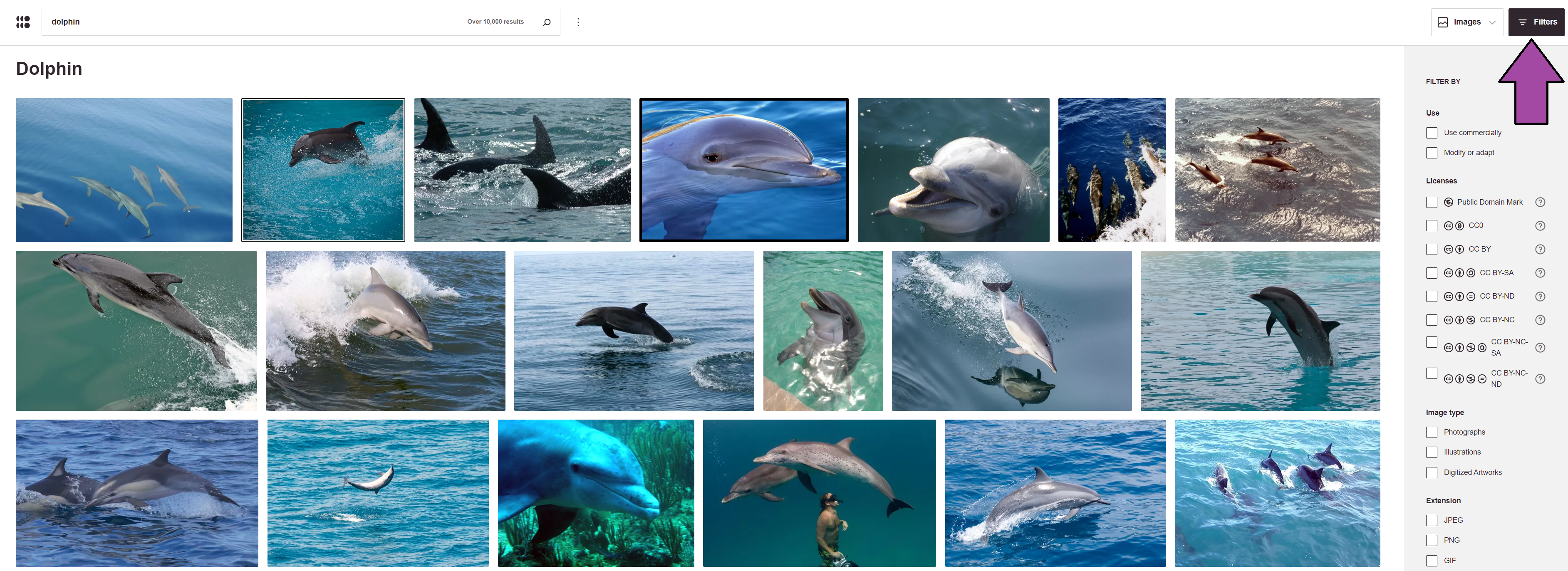
- Click on the image you want to use, copy the attribution information (as seen below) and add both to your document.
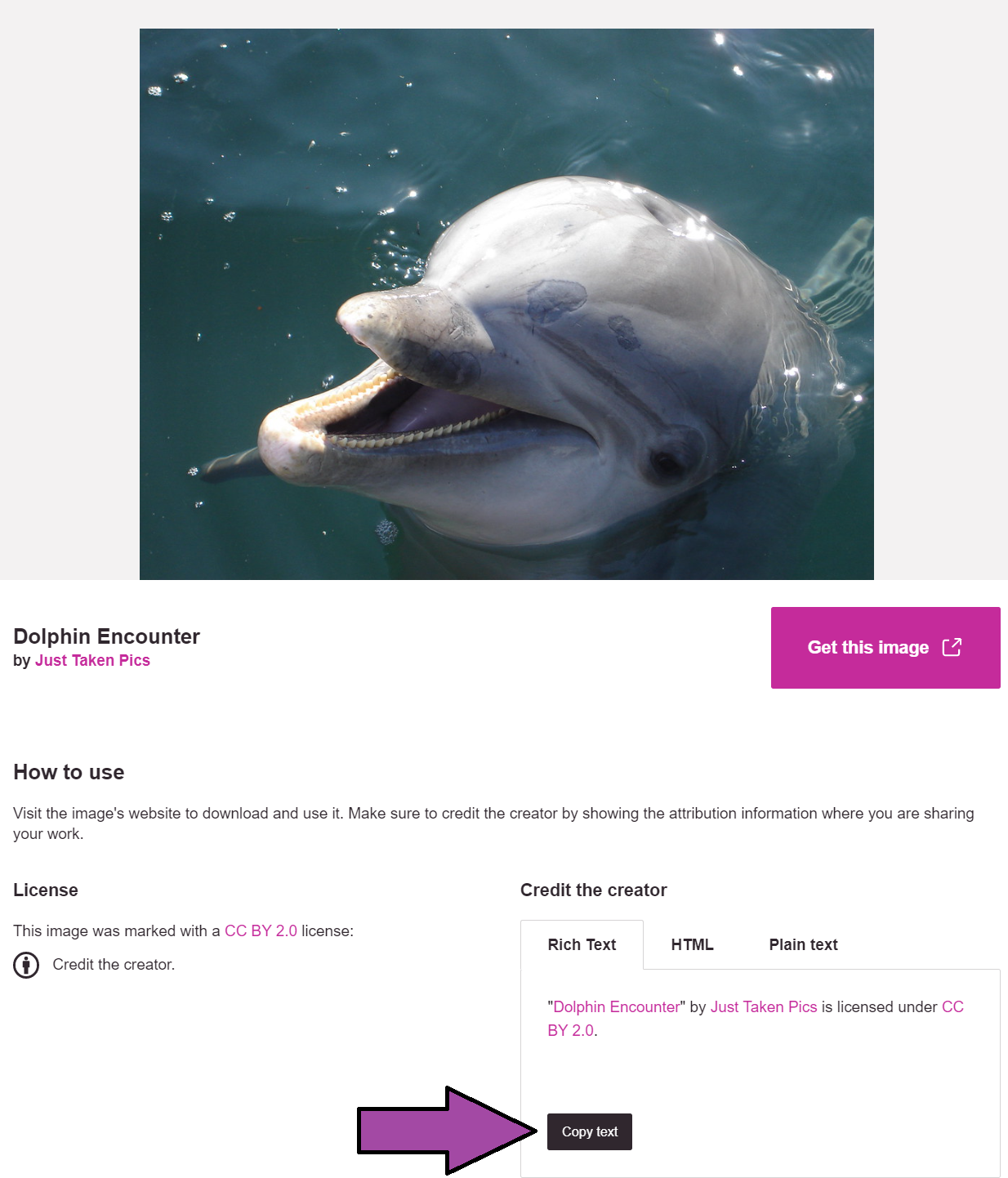
- Click on “Get this image” to double check the license and author information, and download the image and add it (and the attribution statement) to your document.
NOTE: In this case, we discover that the name of the author in Flickr, likely the source of the image in openverse, is different than in openverse. The author may have uploaded this under two different names. Or, someone else may be falsely claiming credit. Best practice is to use and attribute the oldest instance of the image and attribution. In this case, we cannot tell what the upload date is in openverse. Checking this in a reverse image search tool like Tineye (https://tineye.com) or Google Reverse Image Search (https://images.google.com) can help us to determine which version of the image is oldest and/or largest or highest resolution, and thus which attribution is likely to be correct. As the image in Flickr was uploaded in 2006, it is older than any of the other options, so we will credit the photographer, Ste Elmore, in the attribution.
In this case, this image is attributed as: (c) Ste Elmore. 2006. Dolphin Encounter CC BY 2.0 https://flic.kr/p/9Ghta
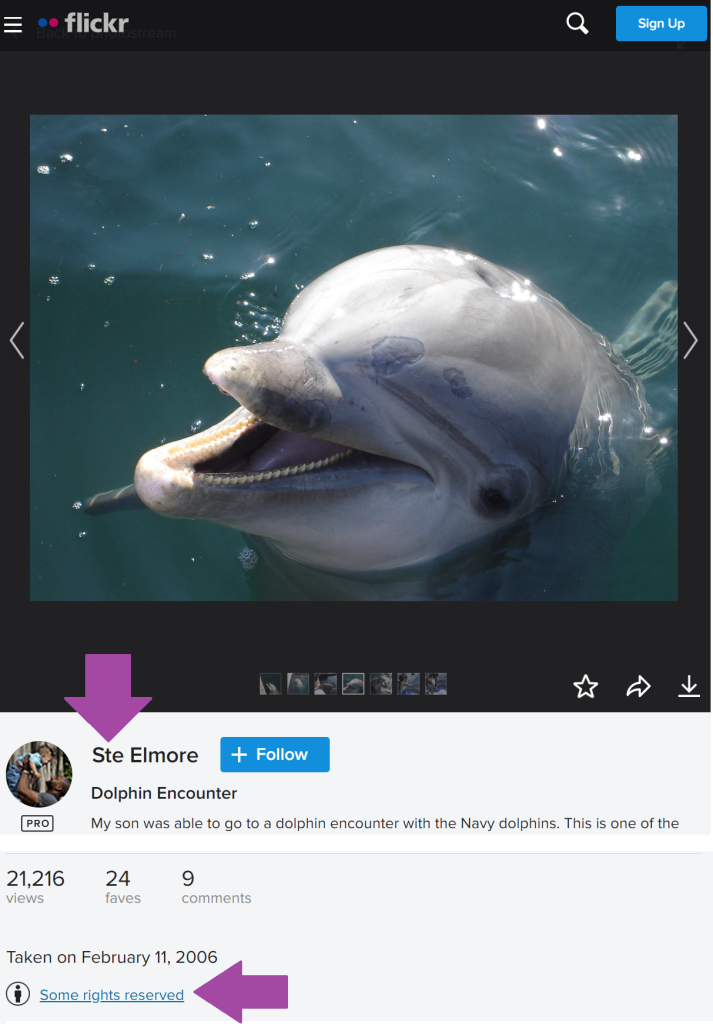
Note: Flickr.com is the host website for this image. The download interface will look different depending on where the image is hosted.
Wikimedia Commons
- Go to https://commons.wikimedia.org/wiki/Main_Page
- Enter your search term(s) in the upper right hand corner
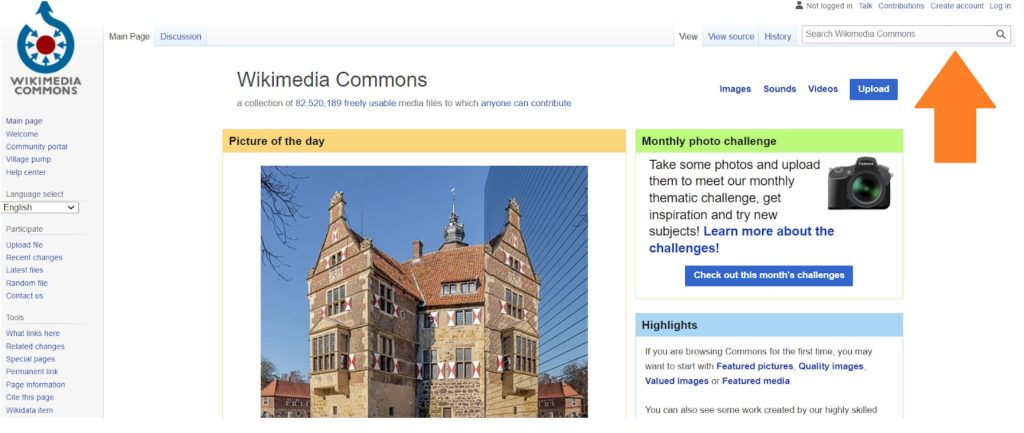
- We are again searching for “dolphin.”
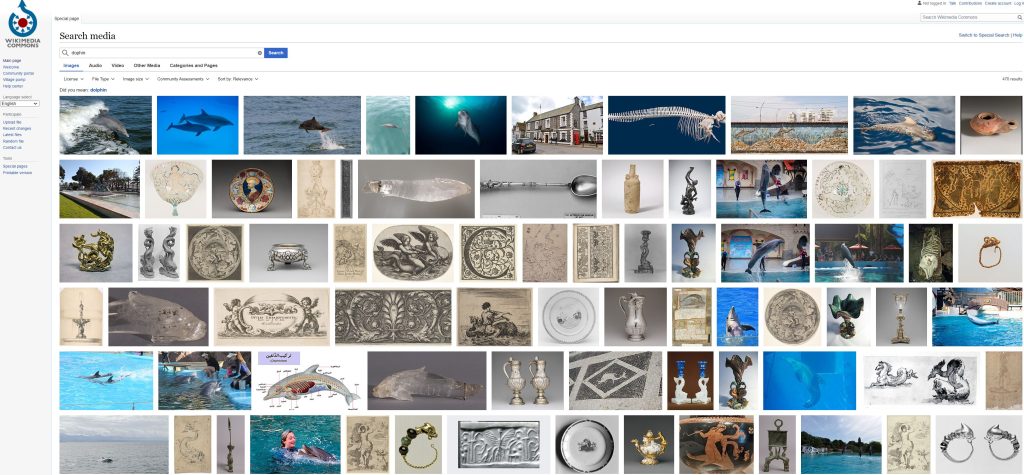
- From the search results, I have clicked on an image to look at. The image appears on the right hand side of the screen as seen in the figure below. Within your search, click on the button “More Details” to see more details regarding the image you selected.
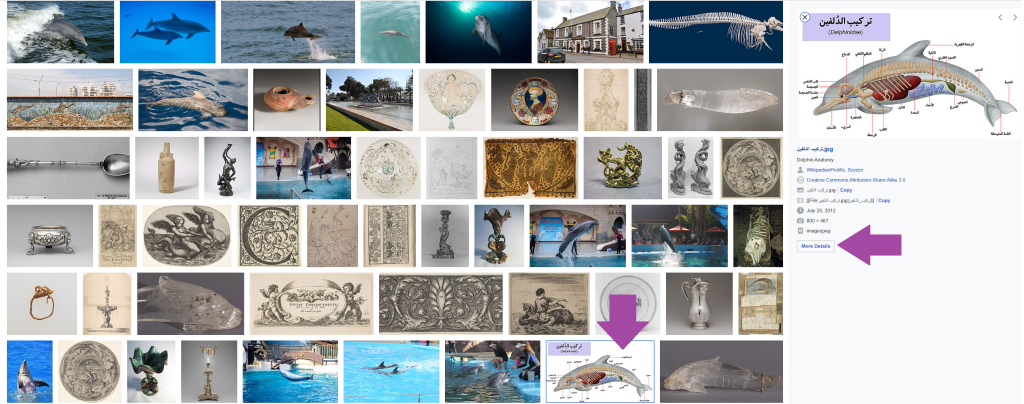
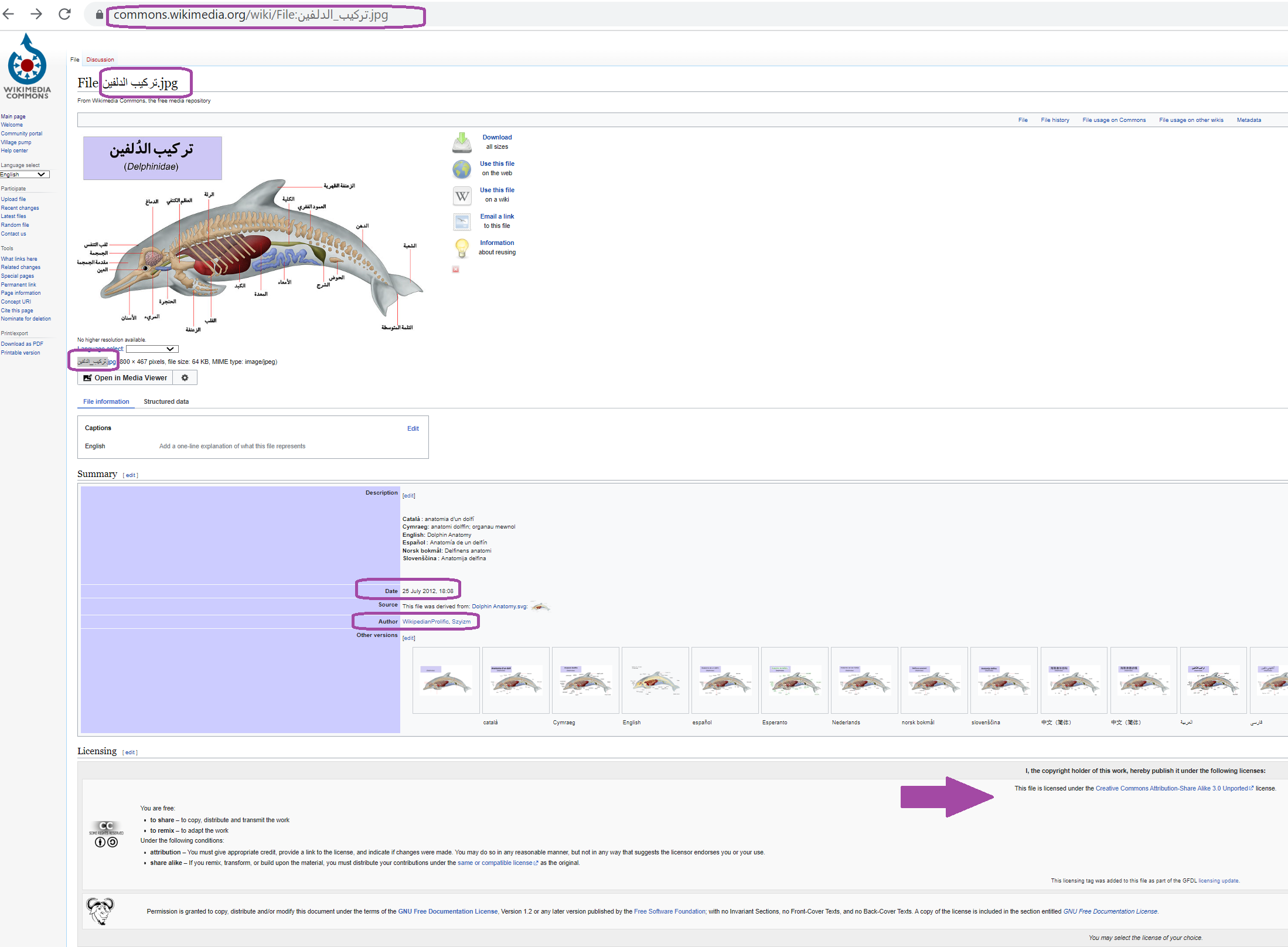
- Review the image (especially file size/resolution). Write your attribution statement; include the title, author, source/URL, and license (with links for each). Add the attribution statement and the downloaded image to your document.
In this case, the attribution would be:
(c) 2012. Szyizm. تركيب_الدلفين. [dolphin] Derived from Dolphin anatomy.svg by WikipedianProlific CC BY SA 3.0.
The attribution for print would be:
(c) 2012. Szyizm. تركيب_الدلفين. (https://upload.wikimedia.org/wikipedia/commons/e/e9/%D8%AA%D8%B1%D9%83%D9%8A%D8%A8_%D8%A7%D9%84%D8%AF%D9%84%D9%81%D9%8A%D9%86.jpg) [dolphin] Derived from Dolphin anatomy.svg (https://commons.wikimedia.org/wiki/File:Dolphin_Anatomy.svg) by WikipedianProlific (https://en.wikipedia.org/wiki/User:WikipedianProlific) CC BY SA 3.0 (https://creativecommons.org/licenses/by-sa/3.0/deed.en).
Google Advanced Image Search
- Go to: https://www.google.com/advanced_image_search
- Scroll down to “usage rights” at the bottom of the page and select “Creative Commons licenses”
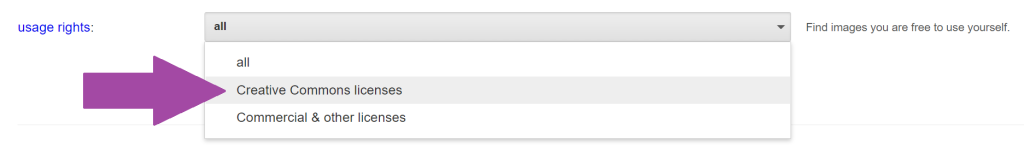
- Scroll up and enter your search term(s) and press enter
- Click on “Tools” and verify that the Usage Rights setting does indeed reflect “Creative Commons licenses.”
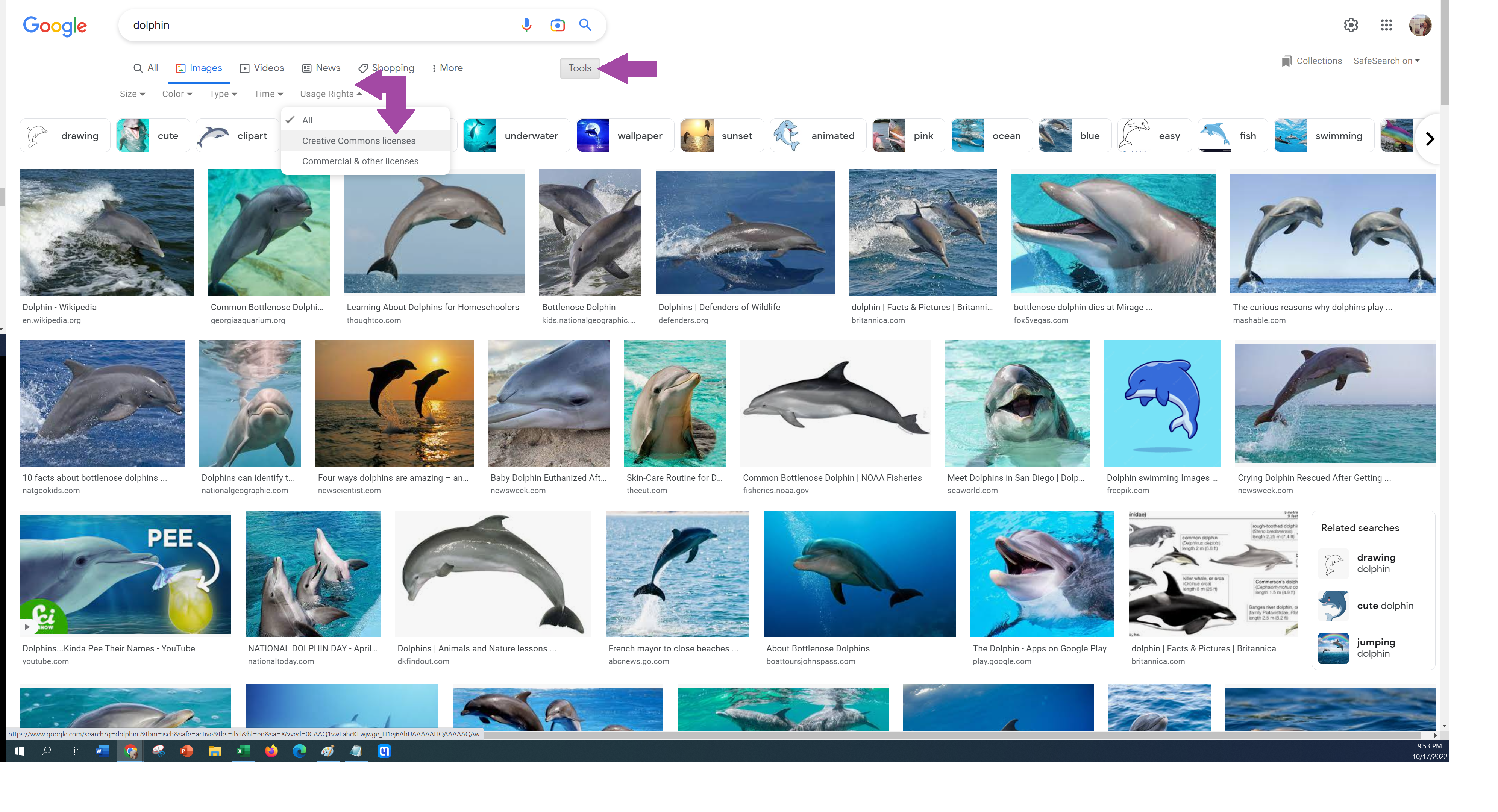
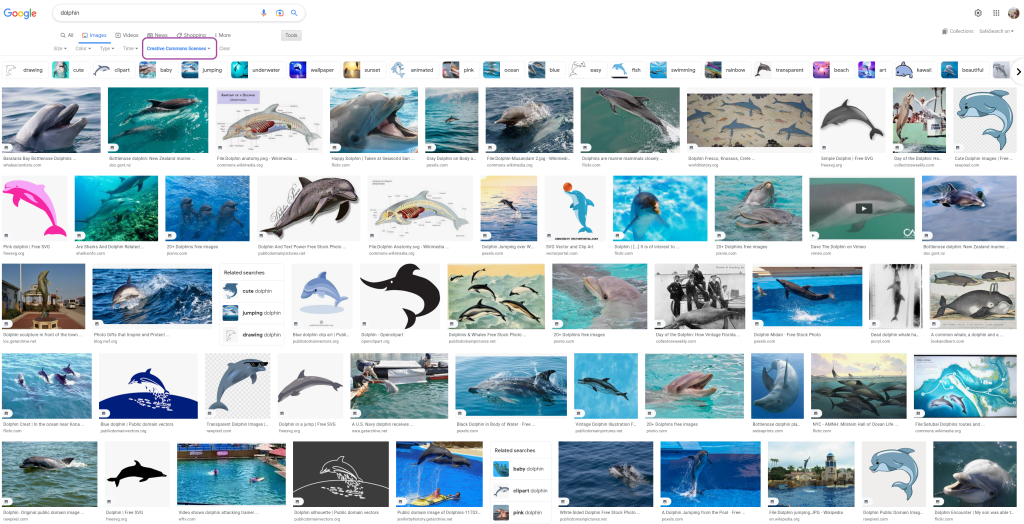
- Click on an image you like. This will cause a larger version of the image you selected to appear on the right hand side of the screen. Click on the larger image displayed on the right.
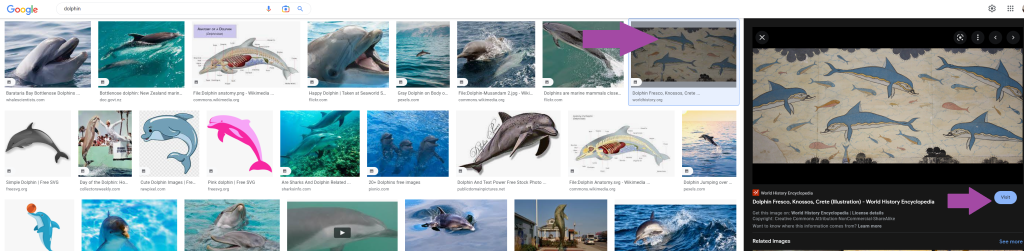
STEP 3: Can I use This?
This section covers three required and one optional question:
- Does it have a Creative Commons license?
- Do you understand the basics of the CC license you are using?
- Are you able to follow the terms of the license?
- (unusual cases) Are you mixing different kinds of licenses?
Does it have a Creative Commons license?
YES / NO
Information from Creative Commons about Creative Commons licenses (https://creativecommons.org/licenses)
There are six Creative Commons licenses and two Public Domain markers.

They are displayed many different ways. Here are a few examples.
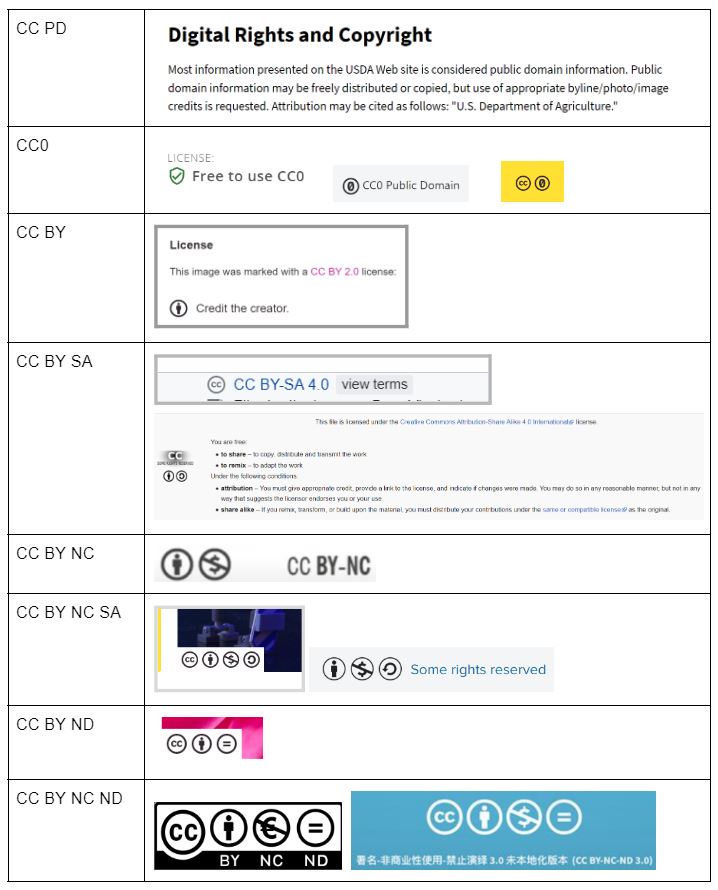
Do you understand the allowances and requirements of the license you are using? (i.e., what you can, must, and cannot do?)
Yes / No / Maybe
Links to the official Creative Commons license terms (https://creativecommons.org/licenses)
| License | Users may | Users must | Users must not |
|---|---|---|---|
| CC BY (or CC Attribution) |
Copy, distribute, display, perform, and remix the work. | Attribute or credit the author as requested. Indicate any changes. | |
| CC BY-SA (CC BY ShareAlike) |
Copy, distribute, display, perform, and remix the work. | Attribute or credit the author as requested. Apply the same CC license used by the author to the derivative work. Indicate any changes. | |
| CC BY NC (CC BY Non-Commercial) |
Copy, distribute, display, perform, and remix the work. | Attribute or credit the author as requested. Indicate any changes. | Copy, distribute, display, perform, and remix the work for commercial purposes. |
| CC BY-NC-SA (CC BY Non-Commercial Share Alike) |
Copy, distribute, display, perform, and remix the work for non-commercial purposes. | Attribute or credit the author as requested. Apply the same CC license used by the author to the derivative work. Indicate any changes. | Copy, distribute, display, perform, and remix the work for commercial purposes. |
6.15: Unpacking Creative Commons licenses
See this one-page guide on unpacking CC licenses (http://hdl.handle.net/10919/64276)
You must follow the terms of the license. Will you?
Yes / No
- Attribution
- Attribution is always required.
- Test your knowledge by looking at good, good enough, and insufficient attribution statements provided in Best practices for attribution of Creative Commons licenses[3]
- Attribution is easy, but specific: A simple rule-of-thumb to remember is TASL (title, author, source/URL, license)
Here are three examples:
-
-
- Example: [Title] by [Author] [Source/URL] [License]
- Example: VertiCrop System by Valcenteu https://commons.wikimedia.org/wiki/File:VertiCrop.jpg CC BY SA 3.0
- Example: (c) Valcenteu VertiCrop System CC BY SA 3.0
-
Write your attribution statement here AND copy it into your document
- Certain licenses have restrictions
- NoDerivative (ND) licenses do not allow you to modify and re-share the item.
- ShareAlike (SA) licenses require that you release your version under the same license
- NonCommercial (NC) licenses prohibit primarily commercial uses
Are you incorporating “insets” or small portions that have a different license than the overall work?
Think of this as adding something to a fruit salad rather than a smoothie. An “inset” makes up only a small portion of the overall work (i.e., it is a discrete object such as a photograph which generally maintains its integrity.)
Yes / No
| My license on the Whole (my Overall Work) is... | ||||||||
| CC BY (Attribution) | CC BY SA (Attribution ShareAlike) | CC BY NC (Attribution NonCommercial) | CC BY NC SA (Attribution NonCommercial ShareAlike) | CC BY ND (Attribution NoDerivatives) | CC BY NC ND (Attribution NonCommercial NoDerivatives) | No open license (in Copyright) | ||
| Public Domain* | Yes | Yes | Yes | Yes | Yes | Yes | Yes | |
| CC BY | Yes | Yes | Yes | Yes | Yes | Yes | Yes | |
| CC BY SA | Yes | Yes | Yes | Yes | Yes | Yes | Yes | |
| The "inset" I want to incorporate into the whole is licensed... | CC BY NC | No | No | Yes | Yes | No | Yes | No |
| CC BY NC SA | No | No | Yes | Yes | No | Yes | No | |
| CC BY ND | Yes, without changes | Yes, without changes | Yes, without changes | Yes, without changes | Yes, without changes | Yes, without changes | Yes, without changes | |
| CC BY NC ND | No | No | Yes, without changes | Yes, without changes | No | Yes, without changes | No | |
| In-copyright | No | No | No | No | No | No | No | |
Figure 6.16: May I incorporate this? A matrix guide for incorporating CC-licensed photos and diagrams into CC-licensed overall works (or guidance for selecting an overall license).
*Public Domain = free from copyright. According to best scholarly practices, Public Domain materials should still be cited/referenced. Public domain is not the same as “free online.”
**Unless precluded by an access-related license or agreement (such as a library subscription to the work), copyright and open licenses do not preclude Fair Use. Works (including in-copyright works) marked “No” may be used when an informed Fair Use analysis is completed and is affirmative. All risks are assumed by the user. Users are advised to retains records of fair use assertions. See pages 11-14 of the Code of Best Practices for Fair Use for Open Educational Resources.[4]
- Best practice is to avoid embedding non-commercial elements within a work with an overall license that allows commercial use. (e.g. a work with an overall CC BY license should not have NC materials in it)
- All third party materials should be clearly marked (i.e., “Used under Fair Use.” or “In the Public Domain”, etc.) See below for required CC-attribution.
- Proper attribution is required for third-party works used under a Creative Commons license. You must indicate if you made changes. For more information see Best Practices for Attribution.[5]
- Other works with an almost-Public Domain license such as those from Unsplash (https://unsplash.com/terms), Pexels (https://www.pexels.com/terms-of-service), and Pixabay (https://pixabay.com/service/terms) may be used like Public Domain materials (as of the publication date of this work).
(unusual cases) Are you mixing major building blocks that have different licenses?
Yes / No
Think of this as a smoothie rather than a fruit salad.
Things not to do:
- It is best practice to not use “NC (non commercial)” material within a work whose overall license allows commercial use (CC BY, CC BY SA, CC BY ND)
- Best practice is to not combine items with conflicting ShareAlike (SA) licenses (i.e., avoid having half of your work from a source licensed CC BY SA and the other half licensed CC BY NC SA as it is impossible to simultaneously honor the terms of both licenses.)
- Do not make changes to the content of items with NoDerivatives (ND) licenses.
Read about mixed license compatibility here.
| X | X | |||||||
| X | X | |||||||
| X | X | |||||||
| X | X | X | X | |||||
| X | X | X | ||||||
| X | X | X | X | X | X | X | X | |
| X | X | X | ||||||
| X | X | X | X | X | X | X | X |
Figure 6.17: CC-license compatibility guide. By Mzeinstra. CC0. https://wiki.creativecommons.org/wiki/File:CC_License_Compatibility_Chart.png. Green checkmark from https://commons.wikimedia.org/wiki/File:Arbcom_ru_ready.svg.
- University of Maryland Global Campus. [2023]. Images. Diversity, Equity, and Inclusion in OER. https://web.archive.org/web/20230402001902/https://libguides.umgc.edu/c.php?g=23404&p=8226523#s-lg-box-27293963 ↵
- Faber Law. [n.d.] Right of Publicity. RightOfPublicity.com. https://rightofpublicity.com/statutes ↵
- Creative Commons. (2022). Best practices for attribution. https://wiki.creativecommons.org/wiki/Best_practices_for_attribution ↵
- Jacob, M., Jaszi, P., Adler, P. & Cross, W. (2021). Code of Best Practices in Fair Use for Open Educational Resources. American University Washington College of Law. https://www.wcl.american.edu/impact/initiatives-programs/pijip/impact/best-practices-in-fair-use/best-practices-in-fair-use-for-open-educational-resources ↵
- Creative Commons. (2022). Best practices for attribution. https://wiki.creativecommons.org/wiki/Best_practices_for_attribution ↵

